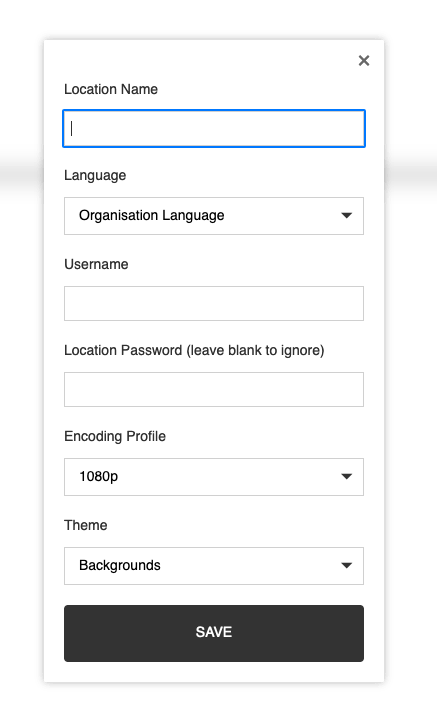← TutorialsHow to add a new Location
Locations can be used for all different service types that you run. Youth, Kids, Playgroups etc. can all be setup with their own set of logos, backgrounds, videos and images for ease of use within those ministries.
- Login to the Admin area
- Click Locations in the side menu
- Click the "Create New Location" button
- Enter the location name, username, password.
- Select the theme you wish this location to use (the theme will need to have already been created on the themes page).
- Click the "Save" button
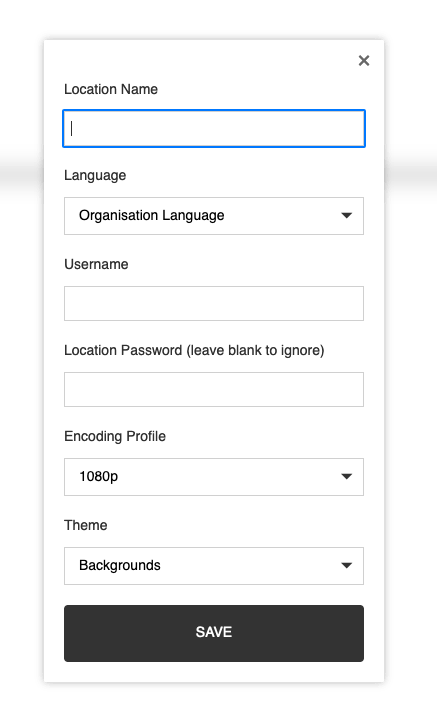
How to edit a Location
- Login to the Admin area
- Click Locations in the side menu
- Click on the location you wish to edit
- Make required changes and click the "Save" button
How to remove a Location
- Login to the Admin area
- Click Locations in the side menu
- Right click on the location you wish to remove
- Select "Delete Location"