



Please note, to complete this tutorial you will need:
Log into the Tithe.ly ChMS / Elvanto administration area and click on the Settings button.
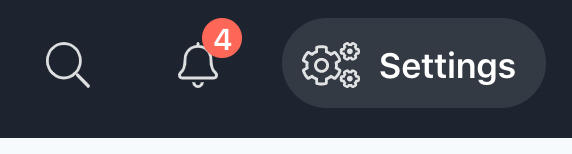
Scroll down to the Developers area and click on Integrations.
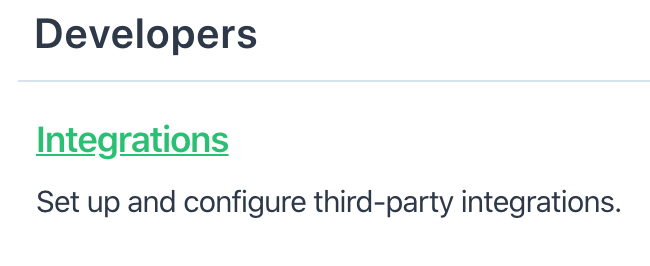
Click on the Add button.
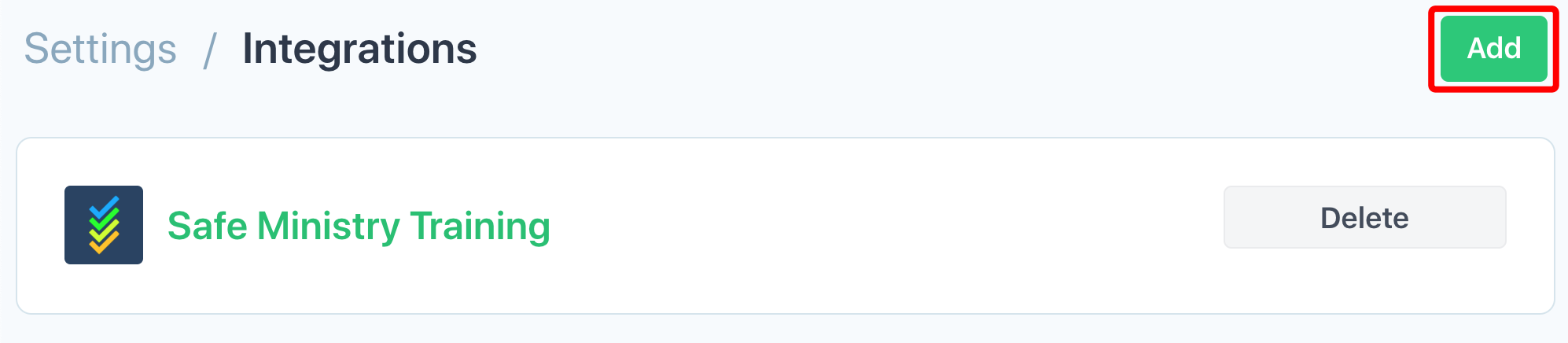
Select Big Screen from under the Worship section.
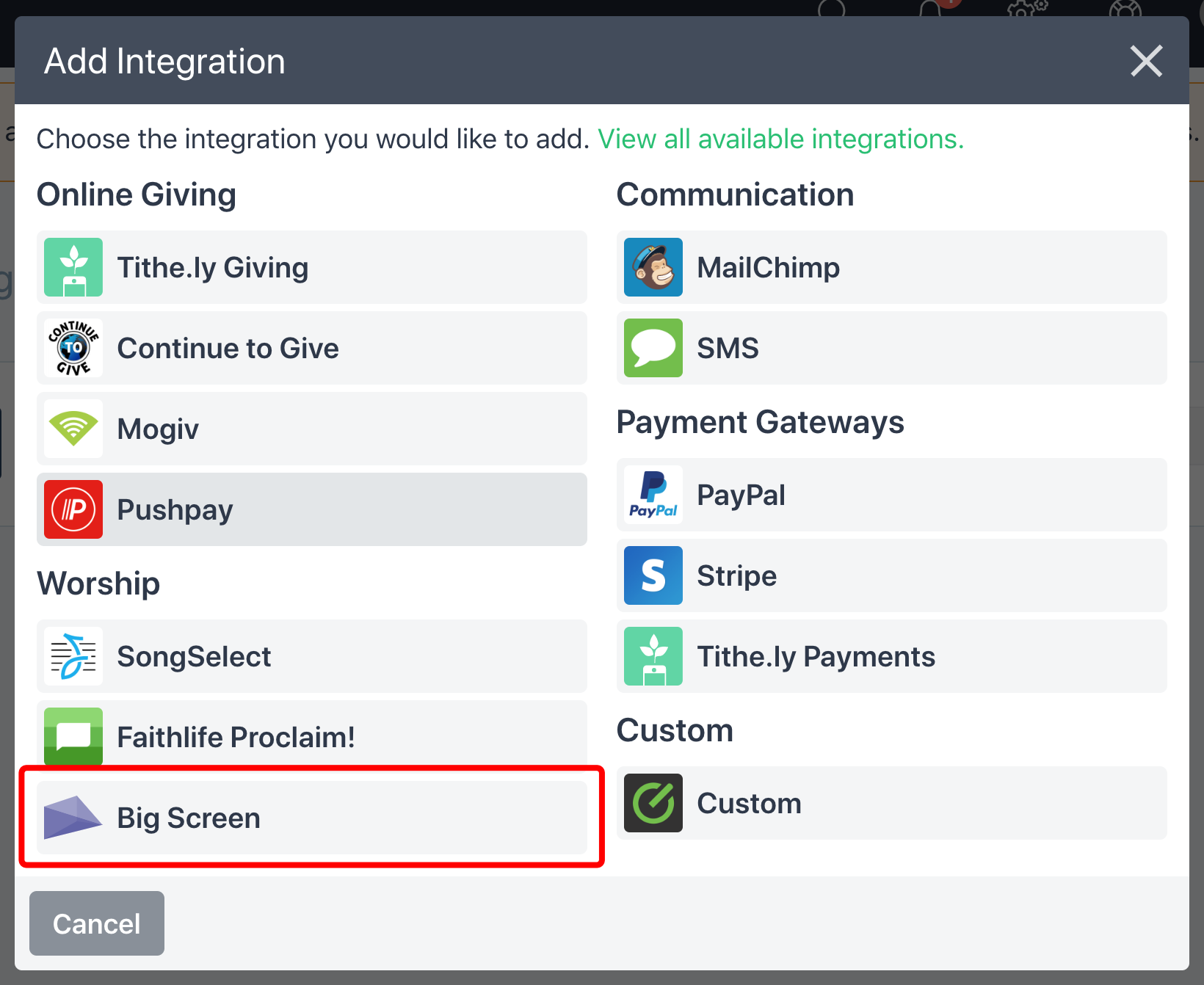
Click on the finalise link to connect to Big Screen.
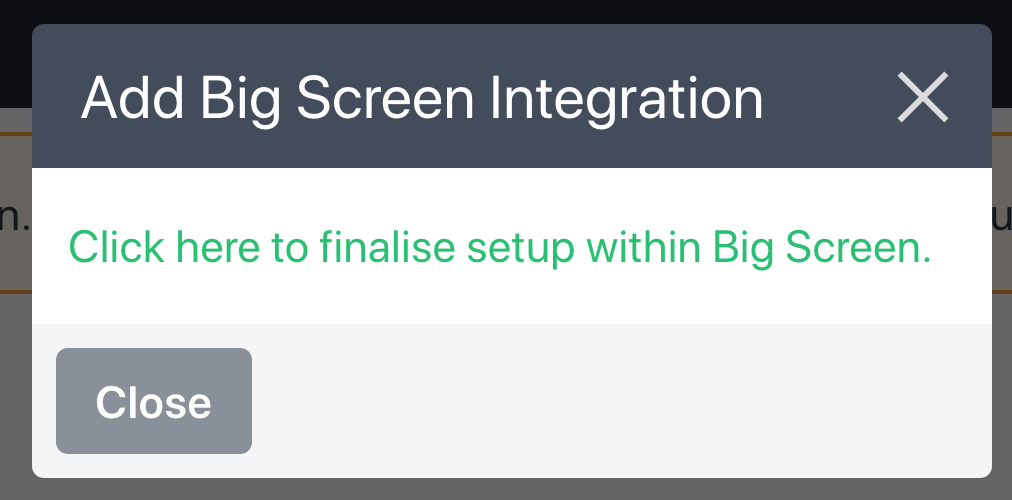
Enter your Big Screen admin credentials.
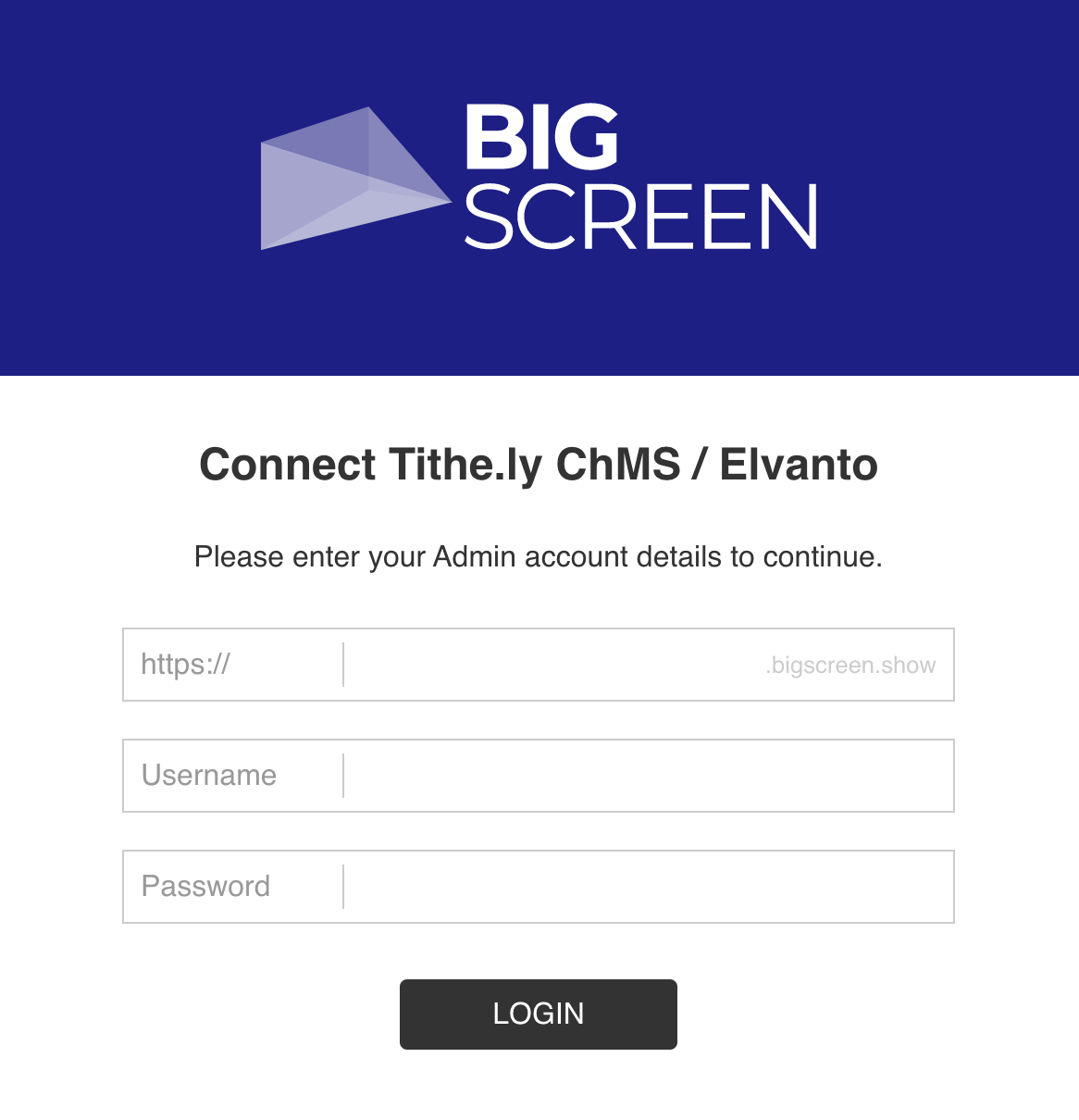
Enter your Elvanto login credentials.
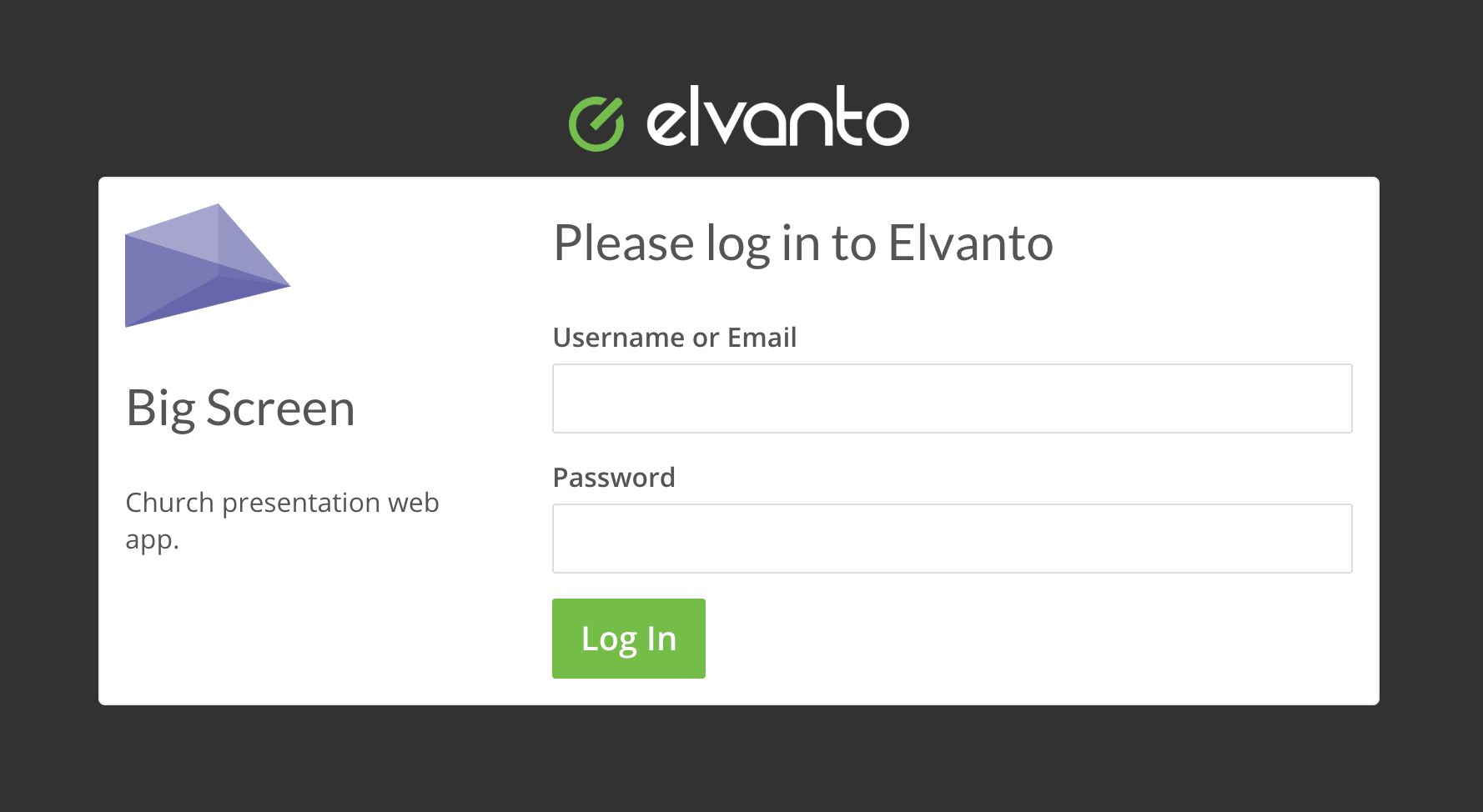
Select Allow Access.
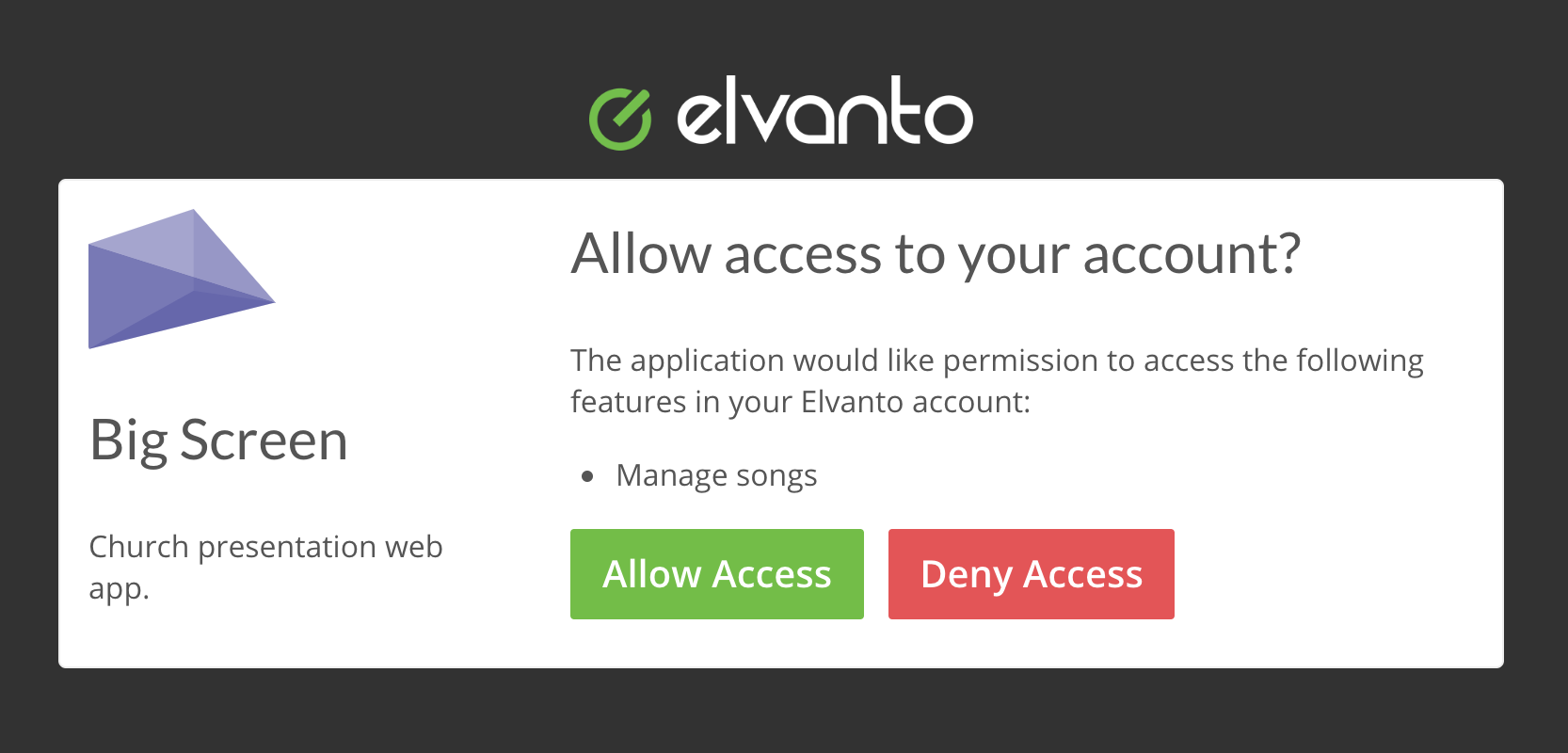
Integration is now complete. You can now go to Songs in Big Screen admin and click Add Song. Tithe.ly ChMS / Elvanto will be available as an import option.